|
I love running courses, coaching great people, and generally enteraining my class. As a cyber security and cloud computing trainer and coach, I love helping people understand the latest secure tricks and tips. Many of my clients are from some of the largest organisations in the world and I endeavour to provide really cool knowledge in a fun and engaging way. My work as a stand-up comedian definitely helps...and allows me to present challenging concepts in a simple, but fun manner. Keep an eye out for me, at the RAW Comedy Festival🎤 One of the biggest challenges that we all face is the existence of malicious email. In this blog, I'm going to give you some very straightforward tips and tricks to keep yourself and your family safe. You can apply these at work and at home. And they work whether you are young or old. Rich or poorer, for better or for worse.... 😂 Digital Coach Tip 1 - Never Click on an Email Link You DO NOT RECOGNISENow, the challenge with this tip, is that we often need to collaborate with others. It's a bit like saying....don't connect to the internet....then you'll be 100% secure. 😂 This is very true when we are creating content with others. Usually in the form of Office 365 documents. So my tip here is to never click on an email link. And if you do have to click, because you're collaborating with others on Office 365 documents, then follow tips 2,3,4 and 5. Hopefully that makes sense. 😎 DIGITAL COACH Tip 2 - agree on the document collaboration systemIn the event that you do need to click on a link to view an Office 365, my next tip is to establish a common cloud computing system that will allow you to collaborate and share material. There are many products. My personal favourite is Microsoft OneDrive, which is part of Office 365. Whichever cloud computing system you use, be sure that you can identify that the link has come from that system. So for OneDrive, it will look something like this: https://1drv.ms/w/s!Ag_UA13V9QhmgZhBh83Q1Oa6aFrVIQ?e=twM9tk The key is to recognise that it starts with https://1drv.ms which means it's a One Drive link. The rest is all part of the unique hash that can be ignored at this stage. A great best practice is to ensure that your OneDrive shareable links expire. I usually have a 2 week window. That way, if the link does end up in the wrong hands, you have controlled the risk. The other tip is to agree a system of how you will update the documents. My preference is for each party to have their own OneDrive folder that is read only to the other person. That way the author always retains control of the original. Click on the image below to learn more about OneDrive security. DIGITAL COACH Tip 3 - Use WhiteListsUnderstand who you need to collaborate with. Write down their names and email addresses. This is called a whitelist. It’s a list of trusted data sources. I discuss this best practice in my Certified Cloud Security Professional course (CCSP), which you can check out by clicking on the image below. In the context of email, it's a list of trusted names and email addresses. And when I say trusted I mean these are the people who you are working with right now. In a small company, this white list will be one or two people in a very large client company. It may be 10-15 people. It should be small and very selective. Click on the picture below to learn more about whitelisting. Digital Coach Tip 4 - Pick Up the PhoneThis is the most important tip, and is a practice derived from a cultural movement know as DevOps. Once you receive the OneDrive link from your trusted person, give them a call. You will probably need to do this to discuss the nature of the collaboration in your document. More importantly you can ascertain that the email is from them and the link is genuine. Digital Coach Tip 5 - Pay for Anti-Virus SoftwareMake sure that you have the latest anti-virus software running on your Windows devices. It needs to be up-to-date with the latest signature file updates. This software will hopefully catch known malicious software, and is another important protection for your family. Especially for email. I always recommend a paid version, because it includes support. Trust me, if anything ever goes wrong and you find yourself in a pickle, you'll be very thankful for the support from your anti-virus vendor. I personally have opted to use anti-virus on both Windows and Android devices. And my personal choice is Kaspersky. Why….well….it’s reliable, low-cost, uses only a small amount of resources on my Windows machine and tends to score very highly in independent reports on successful malicious detection. Kaspersky also offer a whole host of other security features in their Internet Security Suite, that I use to help protect me from malicious activity. Thinks like malicious software on public wi-fi routers and protecting my data when using banking apps. Click on the pic below for more information. The image below is showing pricing in AUD.... These 5 simple tips will reduce your risk dramatically and keep you and your family safe.
That's it. I hope that helps guys. Have a fantastic day and feel free to reach out to me on my LinkedIn profile. Take care....and may the force be with you. ✨🤺 P
0 Comments
|
CategoriesAll Active Directory AI Architecture Big Data Blockchain Cloud Comedy Cyber DevOps Driverless Cars MicroServices Office 365 Scaled Agile Social Media AuthorPaul Colmer is an AWS Senior Technical Trainer. Paul has an infectious passion for inspring others to learn and to applying disruptive thinking in an engaging and positive way. Archives
May 2023
|


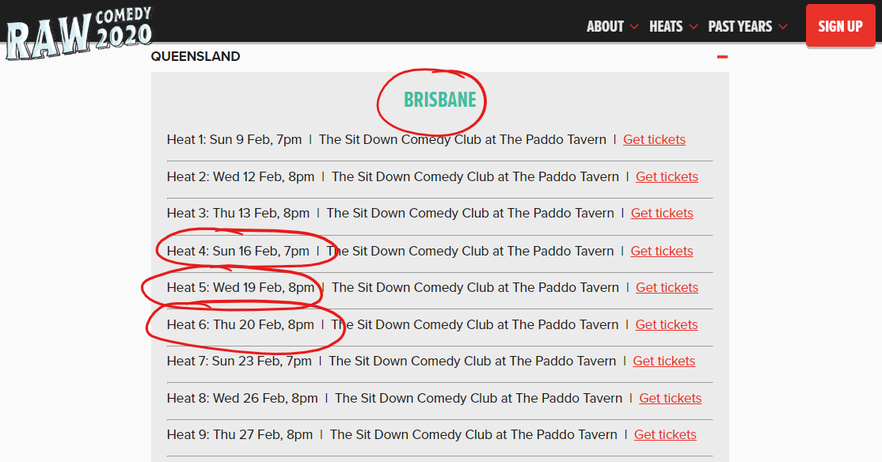
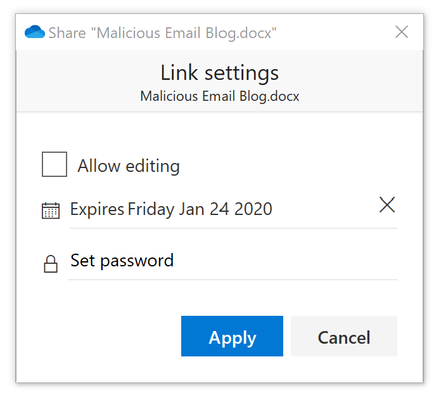
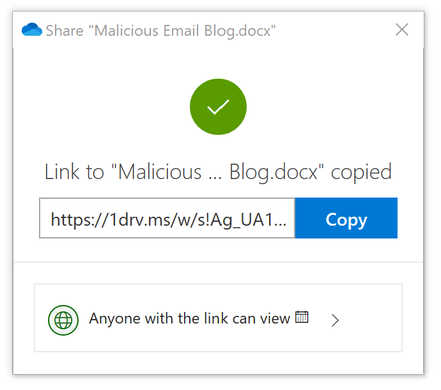

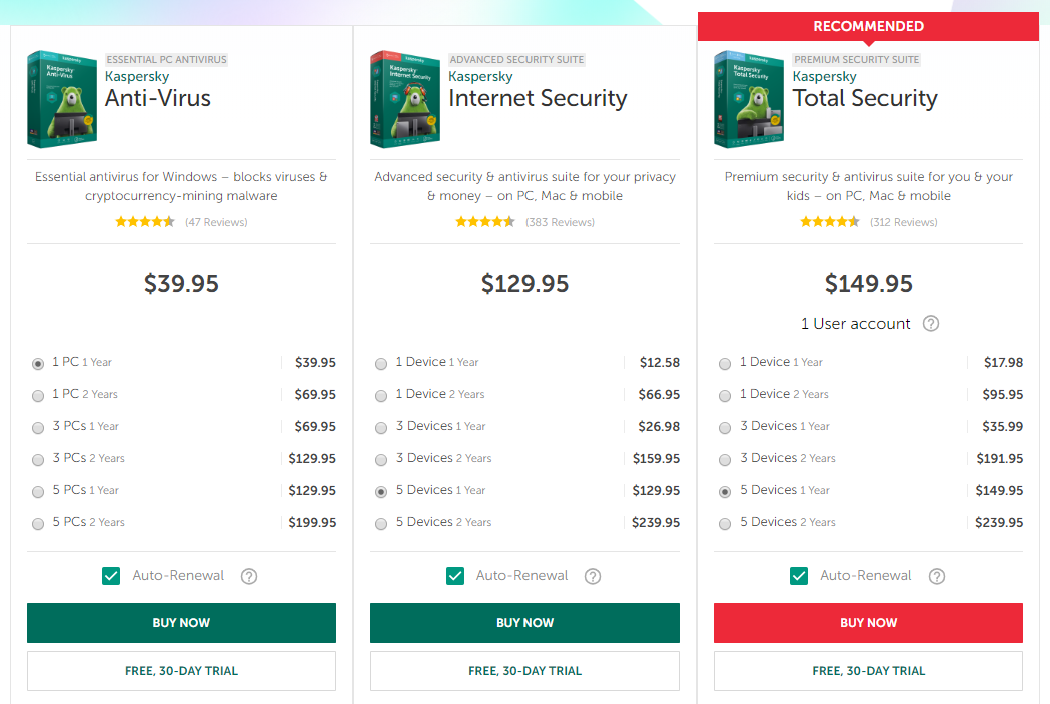


 RSS Feed
RSS Feed