|
Welcome back everyone and I hope you've had an awesome week. Today I'm going to outline some of the really cool security features in my Tesla Model 3. This blog is inspired by my good mate Marty, who was very interested in some of the Tesla security features. First of all let me outline the five areas I'll cover:
I also wanted to share a link to an awesome new course that I'm very excited to launch with ALC Education & Consulting. It's a 3 day course leading to the Enterprise Big Data Professional certification, where I'll share all my personal Tesla, SpaceX and NASA personal stories..... Software UpdatesFor everything that Tesla does...safety is their priority. Software updates are optional...in fact there is an option to be an 'early adopter' of updates or just a 'regular adopter'. I've gone for the early option which is setup on the system page of the Tesla. This means I will receive all the updates as soon as they are ready. Firstly, the car must be stationery and in park. Secondly I need to be connected to a strong WIFI signal. Thirdly, it's also a good idea to be charging at home. So there are zero risks of updates whilst driving. I've done 3 updates in only 30 days of having the car. Each one took around 25 minutes, was flawless and gave me a heap of new features. Overnight whilst charging is the best time to do them. Yes...Tesla software updates are 100% safe. The Spotify App was added in the latest version 10 of the Tesla Model 3 software updates..... Sentry ModeThis is great when you leave your car in a car park or on the road, and you're worried about security. Once your phone is out of range...or you have locked the card with your key and walked away...the sentry mode is active. Whenever someone approaches the car, all the cameras pick up the movement and start recording. This is after it warns you as the headlights flash quickly....just like the flash on a speed camera. Recording stops once the system is satisfied the threat has gone away. The picture below shows the pulsating red dot when the cameras fire and it periodically displays the words "Sentry Mode Enabled"...or words to that effect. If the person is very determined and tries to break into the car....the alarm sounds and the owner is notified on the Tesla App on their phone. I've fortunately never had to test this feature. The footage from the cameras, when Sentry Mode is activated is stored on a USB that needs to be plugged into the car's internal USB ports. Unfortunately the only way to view the footage is to plug the USB into a PC. I'm sure Tesla are working on a feature to make the USB material viewable in the car itself. DashcamPretty straight forward really....the car will record 60 minutes of footage from all the cameras in the car. So if you were to have an accident...you simply hold down the dashcam icon button and it saves the 60 mins of footage to the USB key. Simple really. Below is a picture showing the dashcam recording. Denoted by the red dot. Pin to DriveEven when you have the Tesla key, which is a card, or the app which authenticates you as the geniune owner of the against the vehicle, it's possible that if someone steals your key or mobile....then they can drive your car. So, I've enabled a feature called Pin to Drive, which means I need to enter a pin password before I can take off. We call this two-factor authentication. Something I have....which is the key card or mobile phone.....and something I know.....which is my PIN. The car also has an internal camera, so I'm sure in the future, it'll be possible to identify the driver using biometrics. This is a 3rd factor of authentication and we call this something you are. You could also use geolocation as another factor. I've setup Tessa to fold the car's wing mirrors as I approach my garage. Extra safety measure that minimise the risk of clipping my mirrors. Tesla think of everything. Wrap-UpThat's it from me this week. Feel free to share this blog post and the new Tesla video. Have an awesome weekend.
P
0 Comments
In this blog article, I'm going to outline the key steps required to help transform a medium to large organisation. Digital Transformation is the ability of an organisation to change their culture, in order remain competitive. By using new technologies more effectively than their competitors, this leads to greater market share, lower price points, improved product and/or service quality and constant innovation for clients. Notice that I start with culture, not technology. I'll draw on my 20+ years of hands-on experience as a solution architect and professional technologist with DXC Technology and Santander, as well as my expertise in running cultural change and technical courses at ALC Training & Consulting. Here are the key steps and they are in order:
This is the Scaled Agile Framework (SAFe): And this is the top slice of TOGAF. You would use TOGAF as part of the architecture functions in SAFe.
Do you have questions with these steps? Feel free to reach out to me directly: Twitter: twitter.com/musiccomposer1 LinkedIn: www.linkedin.com/in/paulcolmer/ Instagram: www.instagram.com/paulcolmer/ Have an awesome week, beautiful people. I don't often write blog posts that claim to be life-changing, but this post really is an exception. Let me start with a story about the "Wiley Old Fox"...well Dr Fox actually. So about 6 years ago I heard an incredible talk from a very eloquent and charming keynote speaker by the name....yes you guessed it.....Dr Fox. He presented at the MIcrosoft Ignite conference in Australia and he was very exceptionally entertaining. Through his elegant story-telling, he put me onto the idea that we should not check our emails first thing in the morning. Why....because it's makes us unproductive and is a counterpoint to everything agile. I can see the skeptical look in your eyes...so let me explain further. Tip of the Week: Reduce the time you spend checking your email.... So we all spend probably too much time checking out email. It's often mis-used and it can lead to hours and hours of reading and responding, that often does not lead to huge productivity gains. I set about putting together some rules, to help fix this up. These rules have stuck with me ever since. I first implemented these rules around 4 years ago when I was working as a Senior Principal Cloud Architect with DXC Technology. It was a very challenging senior position, reporting to the global CTO of an offering called MyWorkStyle. Ali Shadman was his name and he was a fantastic person to work with.....lots of fun! I had some simple rules for email engagement. My role was to lead an architecture and engineering team to deploy a private cloud in Australia. Iniitally problems were aired to me via email and it all became unmanageable, and hugely stressful. So, to avoid a burn-out situation for myself, and also to ensure that we could meet the 13 month timelines to deploy 12 brand new offerings, alll fully automated with a team of around 25-30 people.... I set about putting some new rules in place for my team and my key stakeholders: 1) Is it a complex issue and/or is it highly urgent. If YES - call my mobile. If I don't answer text me with a summary of the problem. 2) Is it a YES / NO answer to a simple question. If YES - use email. 3) Else, consider using Instant Messaging, i.e. Skype for Business, or Microsoft Teams (which didn't exist 6 years ago). This was after taking Dr Fox's advice and doing the following at the beginning of each day: 1) Read your weekly, monthly and yearly outcomes that you wish to achieve. If you haven't already, you should have these in an Outcomes Kanban. 2) Write down all the work that needs to be done for that day in a Task Kanban. If necessary schedule meetings for the next few days. 3) Then.....check your emails. If you're not sure what a Kanban is....check out this awesome article below from the Scaled Agile Framework, known as SAFe. As an instructor I ran the Leading SAFe courses for ALC Training: :
You'll find that when you think about outcomes first, and then think about your daily work, you will focus on what is important. Which should hopefuilly be the outcomes. This will then put your mind into a state where you're not being driven by emails. Now....it's quite possible there will be some urgent items in the email that require attention. Maybe your sponsor needs someething done urgently today or there is a pressing urgent technical issue that requires some attention. Simple...add 1 task to call your sponsor, and another task to call the person who is raisinig the technical issue. That's it. You don't have to spend hours bouncing emails back and forth, trying to solve just those two problems. What about the rest of your email......well if you're working with your stakeholders effectively, you will have influenced them to follow the first set of rules. Influencing people in a positive way, is probably another blog post....or two. It took me a few months, but eventually my emails were down to maybe 5 or 6 a day, that were simply YES/NO questions. All email that I was cc'd in, went into folder. I also encouraged people not to CC me in stuff, as it wasn't ever going to help. Some people think, but that may be useful one day....well if an issue comes up....there are better ways of resolving....than to point to your past emails and said "I told you so". That doesn't build positive relationships and doesn't help with solution deployment, so why do it. Feel free to continue the conversation on: Twitter: https://twitter.com/musiccomposer1 LinkedIn: https://www.linkedin.com/in/paulcolmer/ Instagram: https://www.instagram.com/paulcolmer/?hl=en Have an awesome day beautiful people. 😎❤ 17/5/2019 1 Comment What is Shadowbanning on twitter? ?I love the world of social media, 🚀 because there is always something new to learn every day. Well today I learnt all about shadowbanning. This appears to be something that is specific to twitter, but it could also easily apply to other social media networks. So what is it? In a nutshell, its the ability for a social media platform to limit the visibility of a person's profile or their content, without suspending their account. This can happen in a number of ways. I'll use a tool called shadowban.eu to illustrate 3 ways that twitter can restrict your content or your profile. Here is a link to the tool: https://shadowban.eu/ The three ways are as follows:
What is also interesting, is that I did some experimenting on various twitter accounts to see if I could establish some patterns. These accounts were from influencers that I highly admire and respect, and interact with on a frequent basis. I only performed a limited amount of experiementation, so it not's 100% conclusive, however I'd love to share what I found with you all:
Here is a link to the Kred Rules that explains in more detail how the scoring works. www.go.kred/rules The great thing about Kred, is that it's transparent. So my conclusion is as follows. There appears to be a correlation between twitter users that have the Search Suggestion Ban in place and rather low or zero outreach scores. This is because outreach increases when you retweet @reply or follow. Now of the 5 or so accounts that I found to be under a Search Suggestion Ban, all their outreach scores were close to zero for at least the past month. Here is a screenshot of my Kred Outreach scores. Twitter uses AI to determine whether my account and others are breaching their rules. So I think it's likely that for the few days, you see that Outreach points spike, is due to the twitter AI determining that I was compliant for those few days. This evidence to date, points to two possible hypothesis:
So what can you do about it?
So option 3 it is, but keep growing other social media accounts, so you're not reliant on the single platform. I'm a keen advocate of Instagram and LinkedIn. I do use Facebook, but I've found that unless your paying to display content, most of my public posts are not very visible to the public. Maybe it's another form of shadowingbanning......
Anyway, back to the story, I carefully looked that twitter rules, did some more testing, and have developed a theory. I believe if you follow these 3 rules, you're likely to have the search suggestion ban lifted.
Let me know whether you have found any evidence to support or contradict my theory. Or maybe you're going to try to focus on those 3 things yourself. You can reach me publicly on twitter using @MusicComposer1. My plan is to adhere to my new theory for a 2 week period and report back on my progress and findings. I truly hope this post helps many of my followers and influencers on their social media journes. For a full list of the twitter rules, which will aid your sleep at night, here is the link: help.twitter.com/en/rules-and-policies/twitter-rules It's not often I blog about someone else's work, but these stats on Tesla's meteroric rise, are too good NOT to share. Credit has to go to Tom Randall (@tsrandall), Senior Reporter at Bloomberg for the awesome pics and stats in this blog post. But first I wanted to share my awesome experience of the latest version 9 Autopilot, that I tried out in Brisbane, a few months back, Boy....has there been some serious improvements. Last time I took a Tesla Model S for a test drive, was around 1.5 years ago. And since then, the 'stay in lane' feature has come on leaps and bounds. I used the feature for around 5 minutes on a stretch of highway. The car in front was doing 70kmph in a 90kmph zone, and the Tesla slowed down gracefully. It kept perfectly in the centre of the left lane, as the road curved, left, then right and sharply left again. At the next slip road, the vehicle in front exited. Once it was clear of the Model S, the car gracefully accelerated up to the speed limit of 90kmph without a hitch and without any input. All I had to do was to keep my hands on the wheel, so the car knew I was still alive. The 'hands-on wheel' feature was brought in by Tesla after a couple of accidents in the US, where drivers had totally relied on the Autopilot and were not paying attention to the driving. This feature aims to prevent such occurences. All I can say it that is absolutely amazing, and I'm sure the experience translates precisely into the Model S and Model X cars. Unfortunately you can not test drive a Model 3 in Brisbane, so here is the closest I got: In Q3 of 2018 you can see that the production of the latest Model 3 car increased exponetially. And it's likely this curve will continue through 2019 and 2020, as Tesla forfil a backorder in excess of 500,000 Model 3 orders. It took Tesla 10 years to see 0.5 million cars, which includes significant amounts of research and development time and money. This was to hone the battery technology, the look of the various cars, and ensuring that all the components integrated seamlessly, and costs effectively. This includes the following models:
It looks like it will take only 15 months to reach the first 1 milion cars. Check the stats below: You can see from the stats below that the Model 3 is the 5th Best-Selling Sedan in the US. Not bad for a car that still costs around $55,000 USD. Let's now take a look at the value, known as market capitialisation, of the world's most valuable automotive makers: Now this next graphic shows the progression of Tesla's cash flow. This will likely lead to a positive $837millionUSD, as opposed to spring 2018, which was a negative at $795millionUSD: Mmmmm...maybe I should invest in Tesla stock???
|
CategoriesAll Active Directory AI Architecture Big Data Blockchain Cloud Comedy Cyber DevOps Driverless Cars MicroServices Office 365 Scaled Agile Social Media AuthorPaul Colmer is an AWS Senior Technical Trainer. Paul has an infectious passion for inspring others to learn and to applying disruptive thinking in an engaging and positive way. Archives
May 2023
|

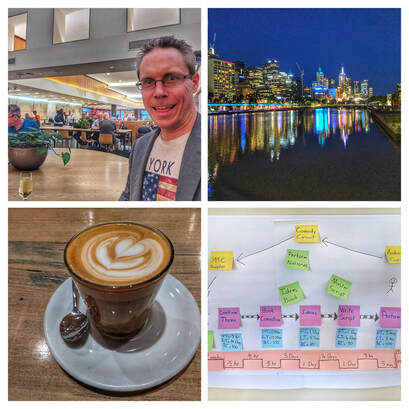
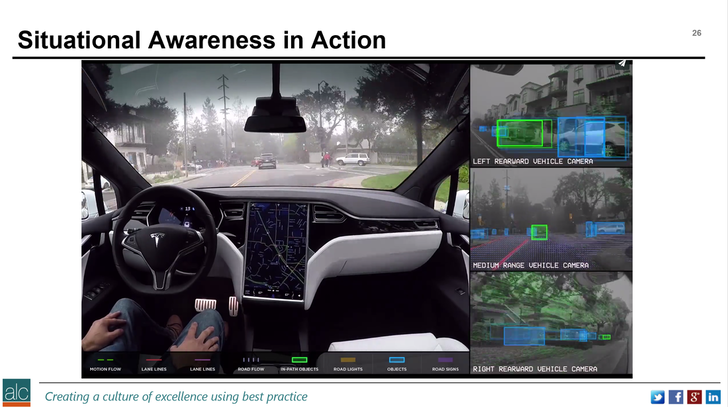
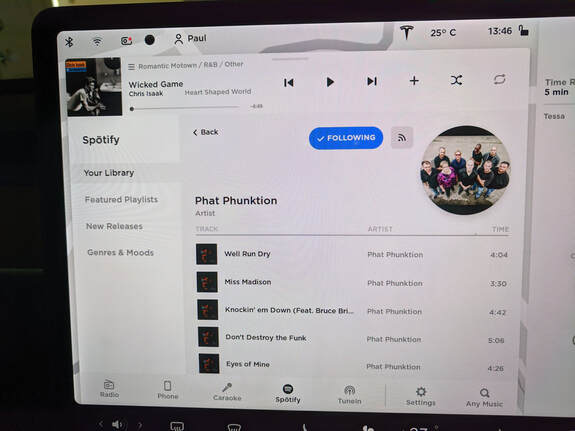

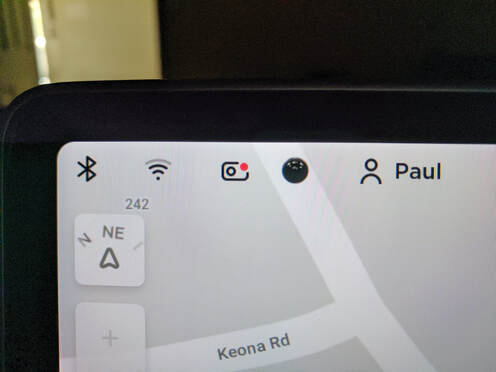
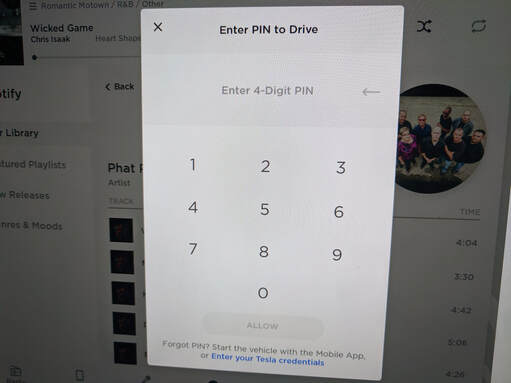


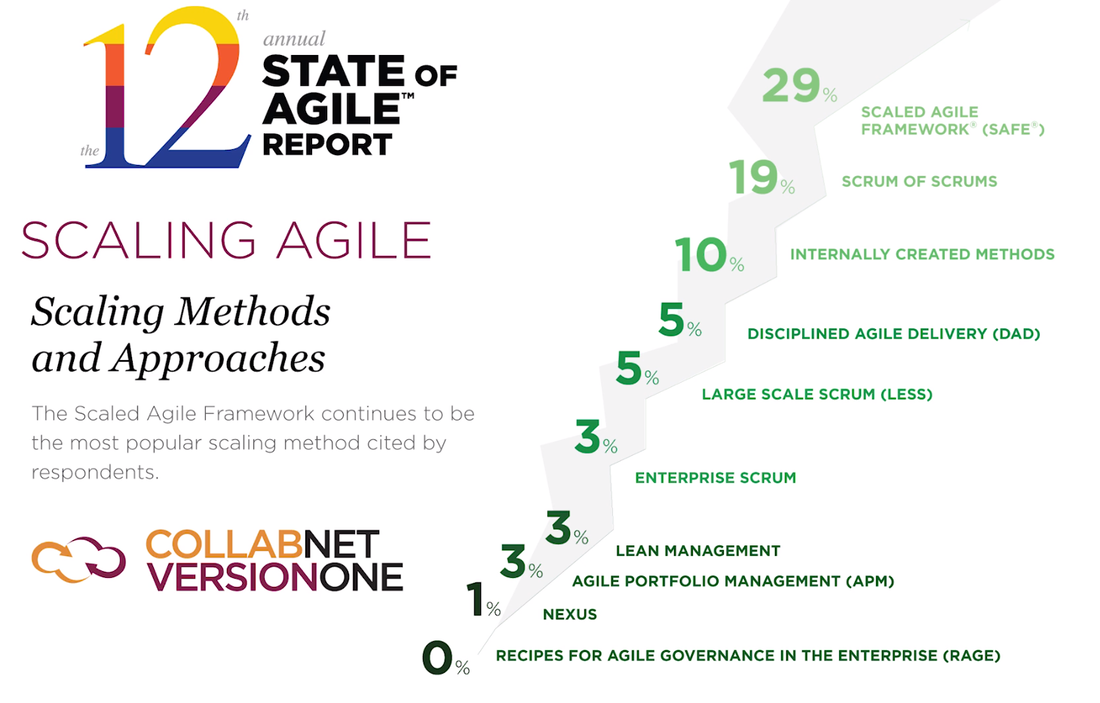
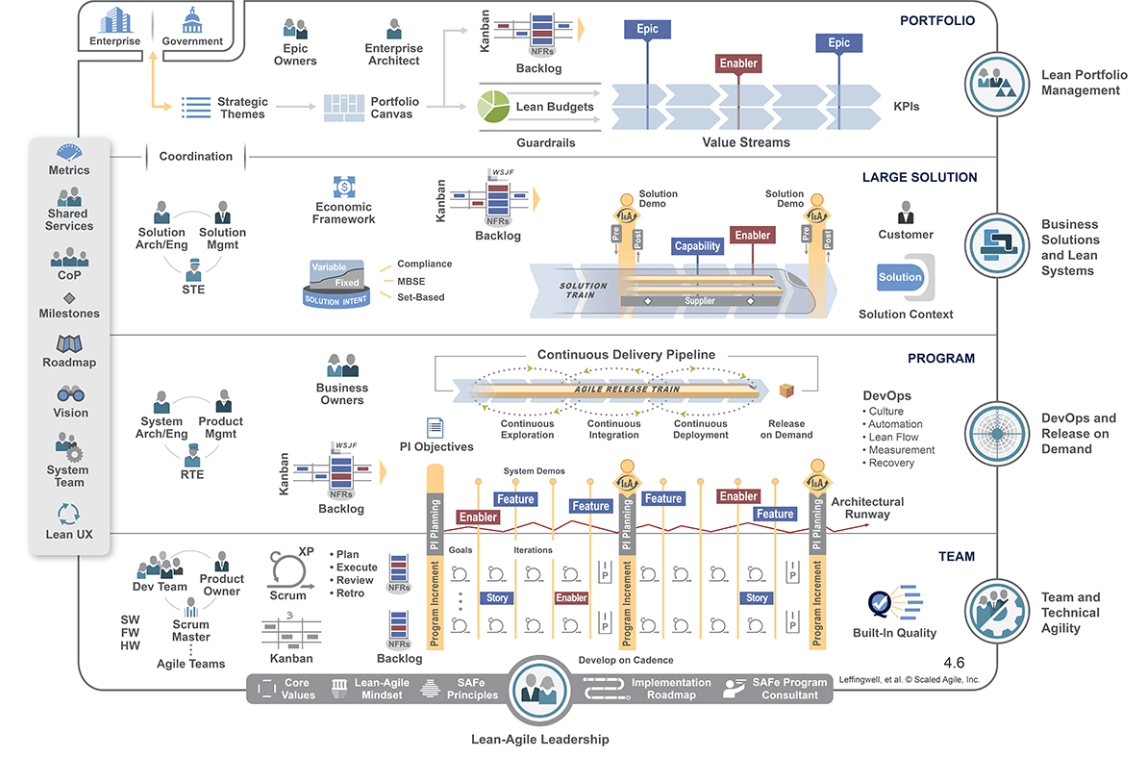
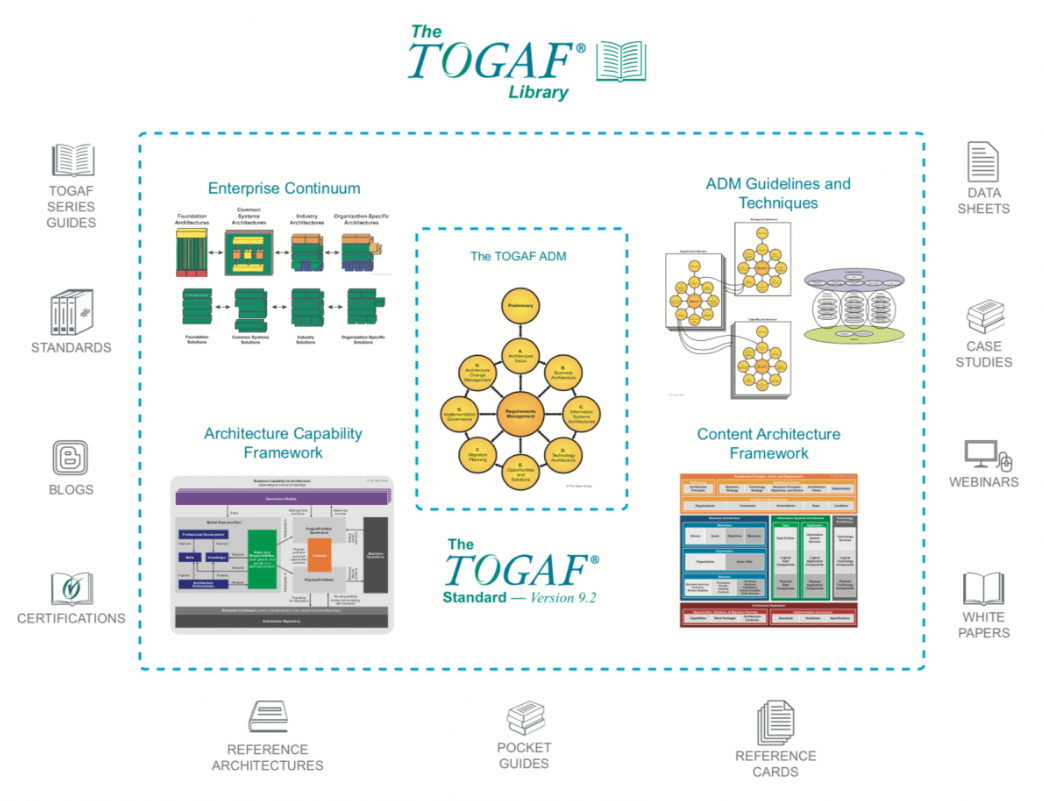

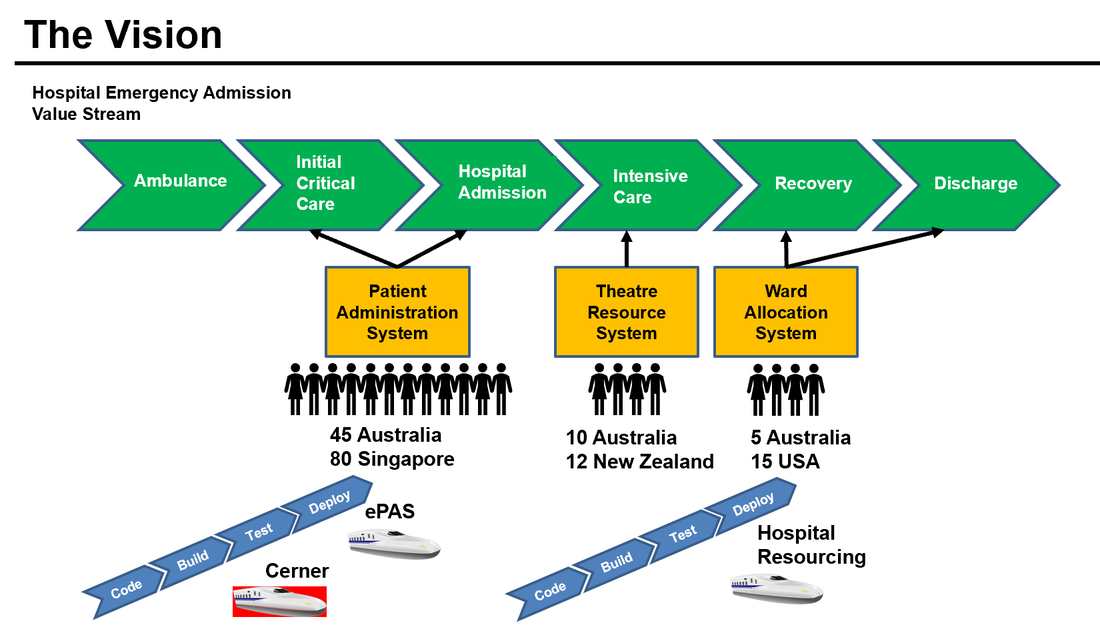
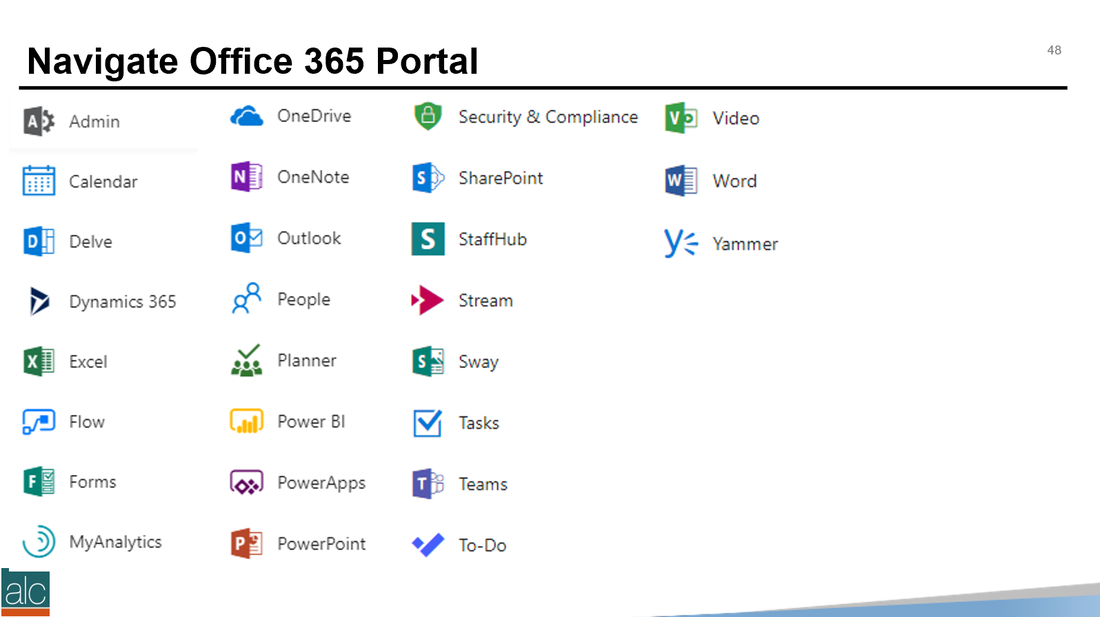
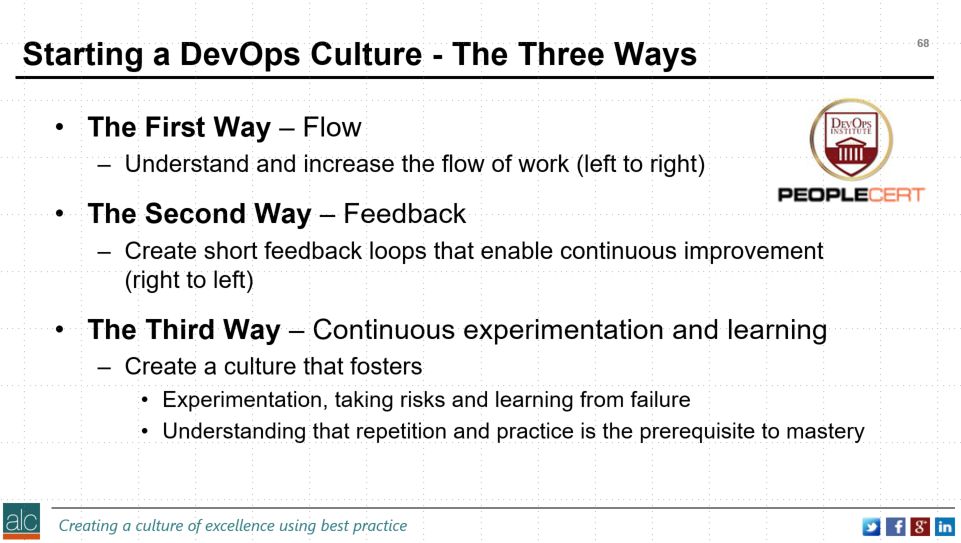
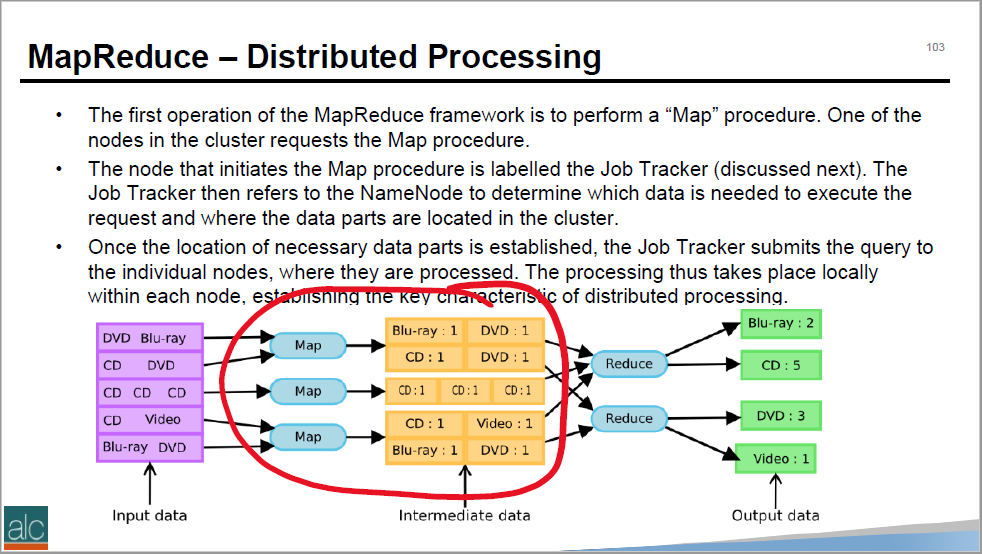
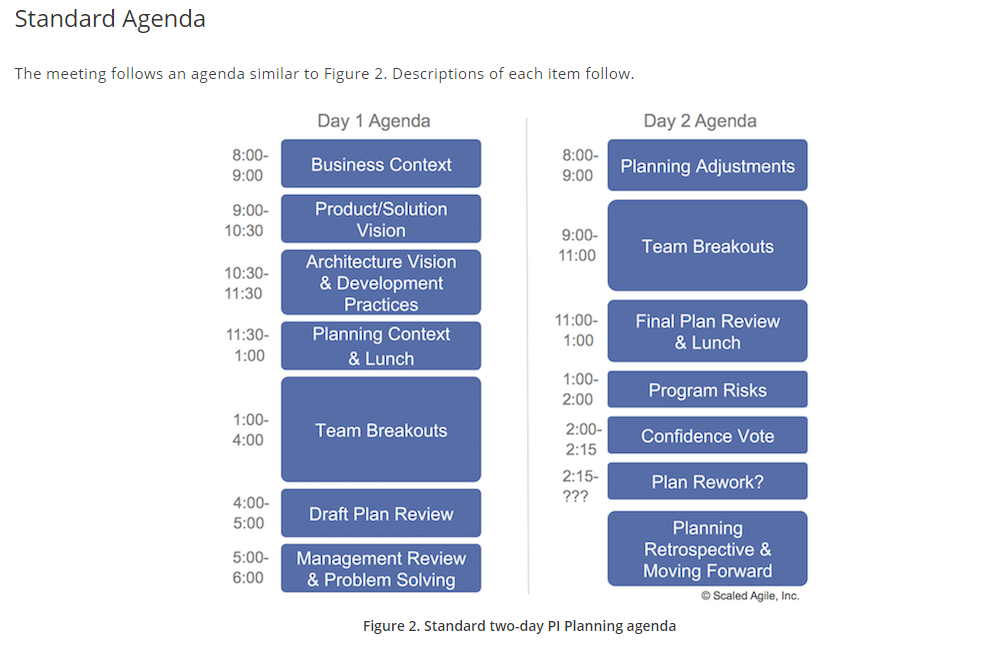


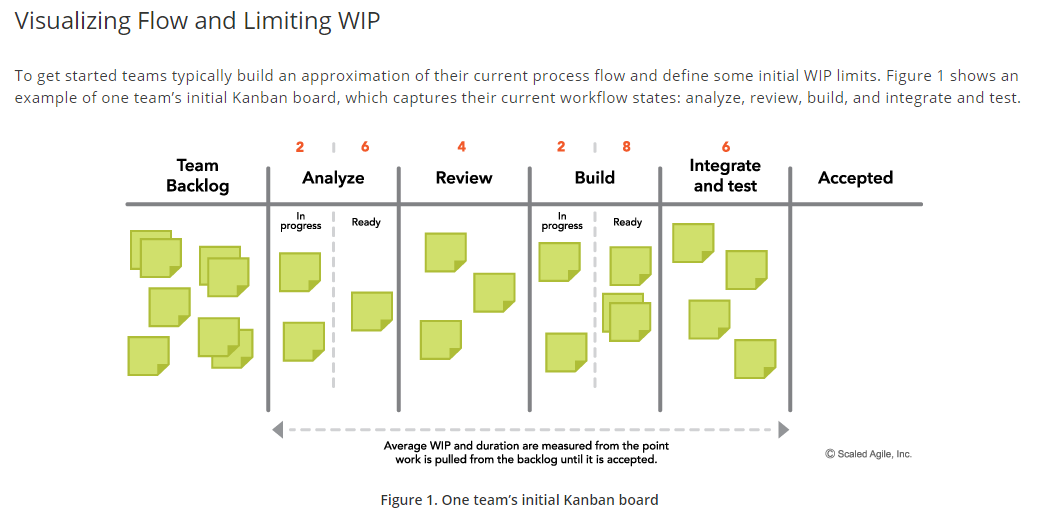


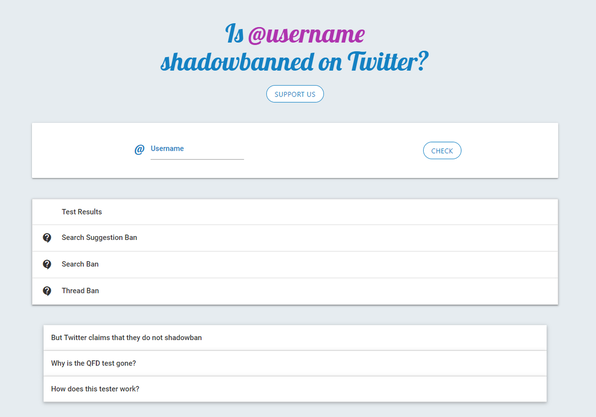
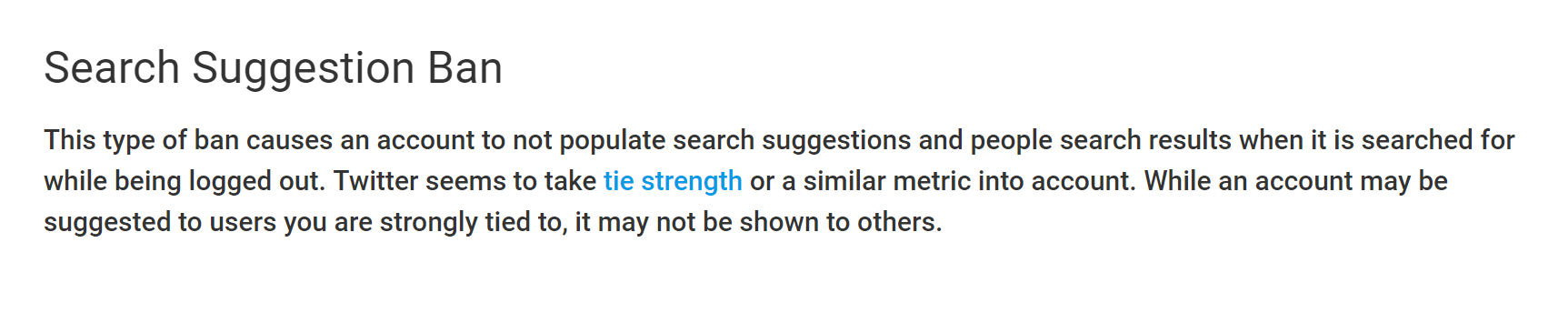
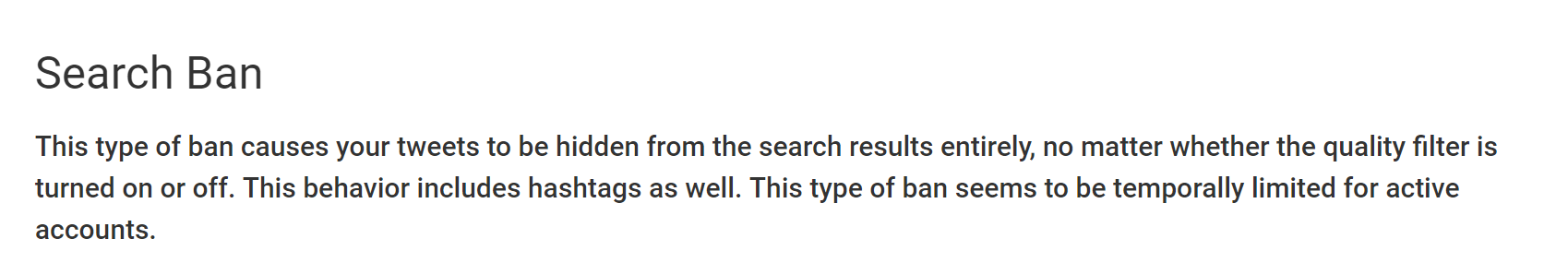
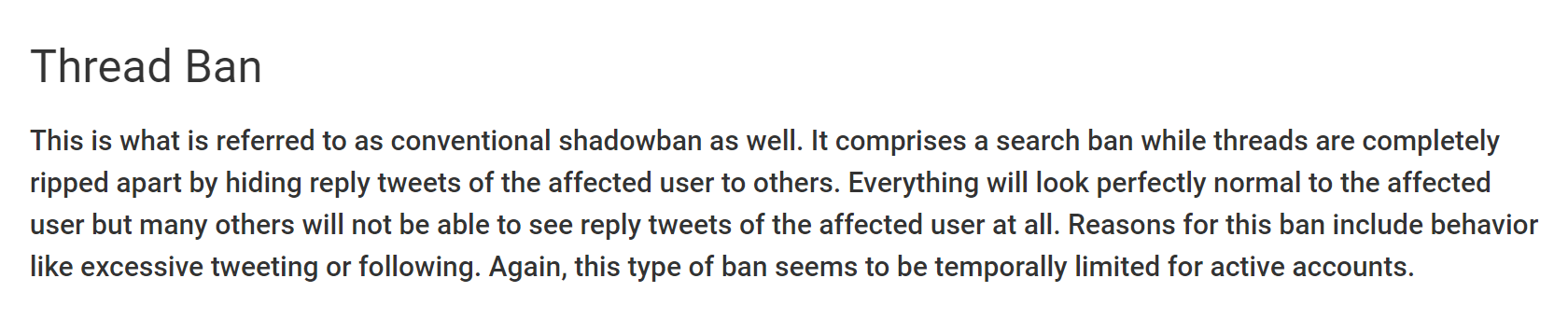
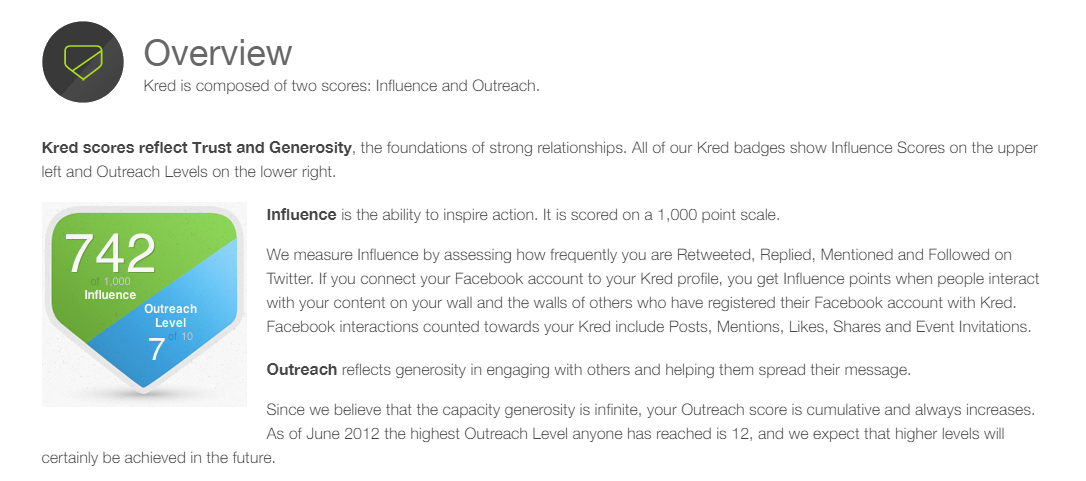
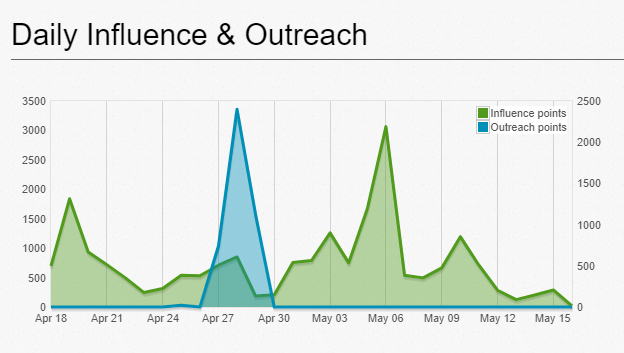



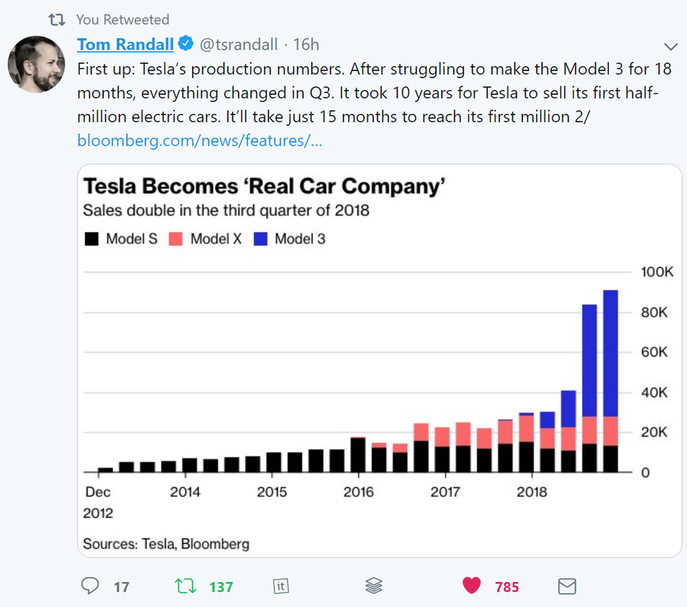
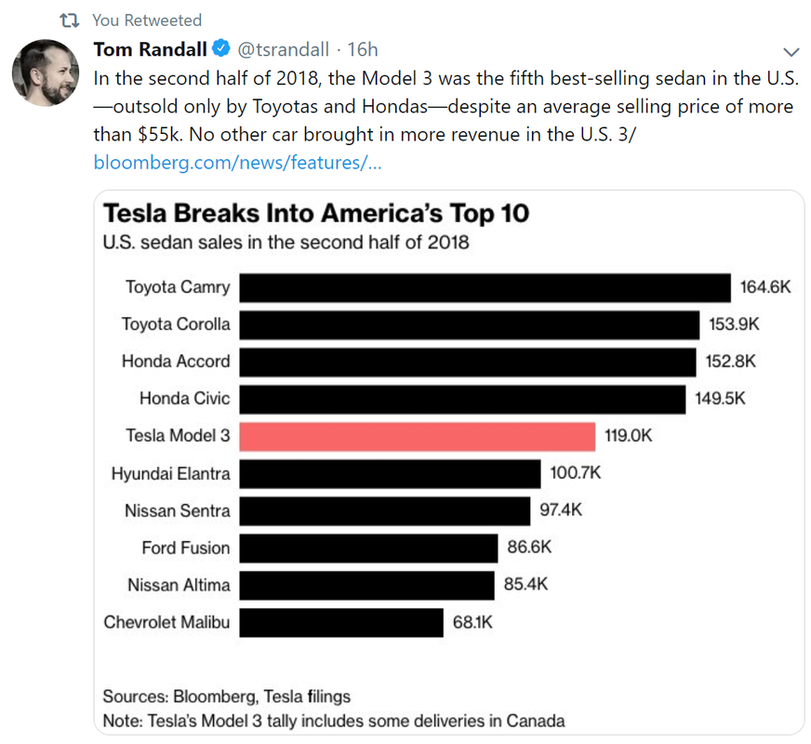
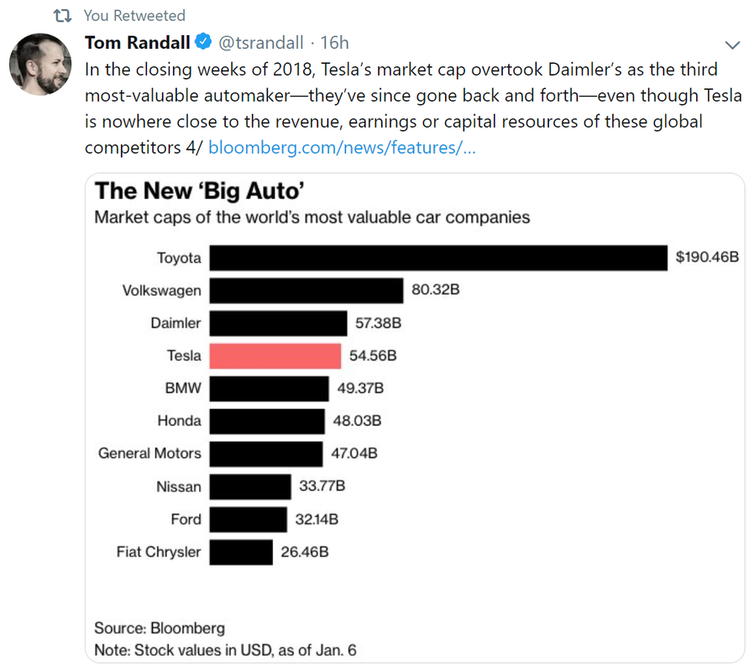
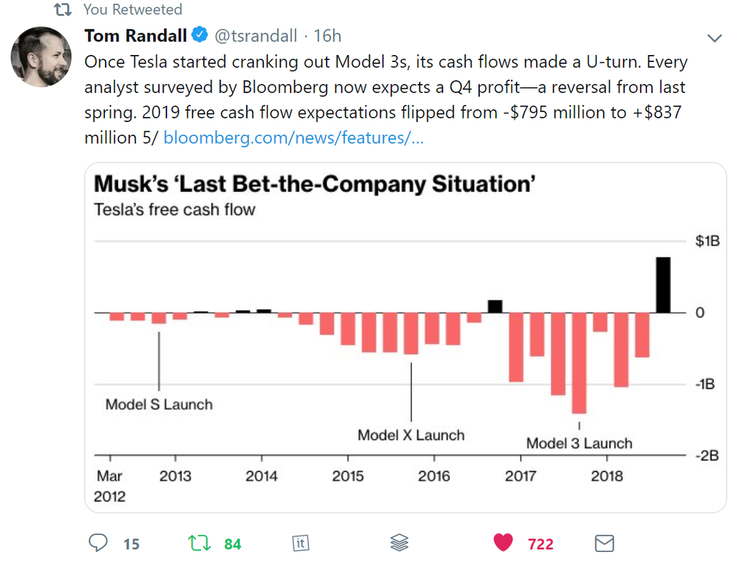
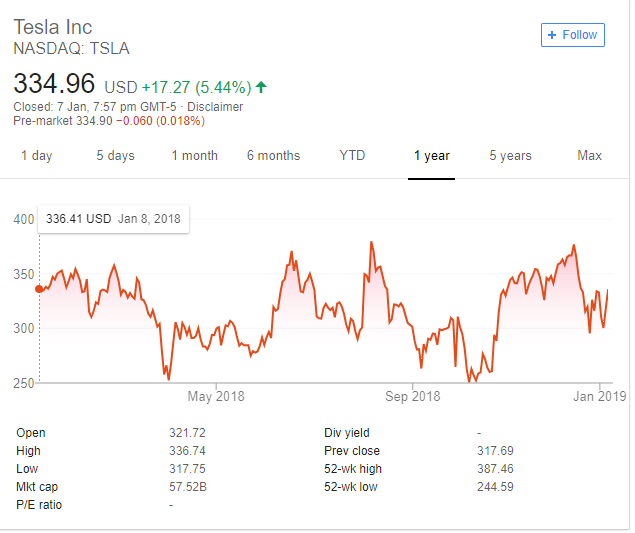

 RSS Feed
RSS Feed