|
There are so many definitions around what DevOps is or isn't. One word that sums it all up: AUTOMATION DevOps in it's simplest form it's a cultural change that allows developers and operations staff to work together collaboratively to achieve various outcomes, over the traditional IT delivery model. The key ones include:
The diagram below is taken from teh 2017 State of DevOps report, and shows some of the positive factors when a DevOps culture is harnessed: So now we can see that DevOps may have some value, how do we transform our culture? Well, for one it takes time, and two, there are a number of key principles that I'd suggest focusing on, to drive this cultural change:
The key is to start with a small project, and measure the success. Not over 10 weeks, but say 2-4 weeks. How is this possible?
The next steps are to then work with your colleagues to start applying these Agile practices in day-to-day use. By introducing the techniques into a small project, you're allowing staff to fail-fast and quickly learn how to suceed. You're also exposing them to Agile practices, with informal on-the-job training. You should also be seriously considering a cloud solution to reduce OPEX risk. So where from here? It comes down to getting your supporters excited about these new methods and helping them understand the benefits to everyone. This could include:
Still not convinced? Have a look at these top three great resouces I can recommend looking at:
Paul Colmer is a lead digital architect and cloud instructor for ALC training and consulting: www.alctraining.com.au/courses/cloud-computing/
1 Comment
As a Certified Cloud Security Professional (CCSP), one of the most common cloud services that I encounter across both the consumer and business worlds is the Microsoft Office 365 suite of services. It is classed as a Software-as-a-Service and it provides a graphically driven user-interface that enables businesses to send emails, collaborate, create and share intellectual property both within their organisation and with their key external partners. Here is a quick overview of the services. Now, if you've happily signed up to a simple home plan, you'll likely only have access to the Office Pro Plus Apps, which we have all known and loved for years. Apps such as Excel, PowerPoint, Word etc… But if you're running a business with say 100+ users, you'll probably already using the Office 365 Enterprise E1 subscription, which includes the Pro Plus Apps, plus the suite of cloud services. These cloud services will likely include Email, Contacts, SharePoint and many others, including Azure Active Directory. The diagram below shows a screenshot of a lesser known service called Delve: This is a great illustration of how Microsoft is innovating by allowing users to intuitively view and find data that they have access to, that may have been shared by colleagues. The Active Directory federation keeps all the data in a single synchronised entity , which allows services such as Delve to work efficiently and present a single source of truth to the end-user. This means if you're using an existing on-premise Active Directory service, with your servers housed in a data centre, or possibly in your small office, and are now using Office 365 services, you now have two Active Directories to worry about. This means your users are already logging into your company Active Directory to gain access to their files in your office, and then having to login again to gain access to the Office 365 resources. This is where directory federation, in this case Active Directory federation, adds huge value to end-users. By federating the two Active Directories together, you create a single logical security entity that provides huge user-experience benefits:
For example if you now wish to add Multi-Factor authentication (MFA) as a second security step when users are logging in, it is straight forward to integrate the Azure MFA with your Azure Active Directory, resulting in a 2nd step in the process that requires users to click accept on the Azure MFA app on their phones. The Azure MFA is easy to download and install and simply requires the user to establish their identity, the first time they use it.
Paul Colmer is a lead digital architect and cloud instructor for ALC training and consulting: www.alctraining.com.au/courses/cloud-computing/ |
CategoriesAll Active Directory AI Architecture Big Data Blockchain Cloud Comedy Cyber DevOps Driverless Cars MicroServices Office 365 Scaled Agile Social Media AuthorPaul Colmer is an AWS Senior Technical Trainer. Paul has an infectious passion for inspring others to learn and to applying disruptive thinking in an engaging and positive way. Archives
May 2023
|

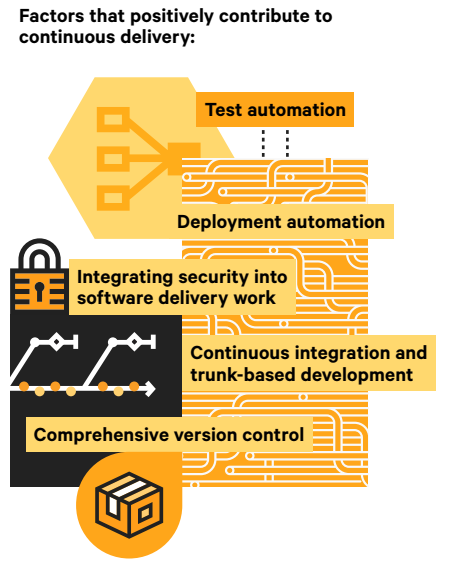
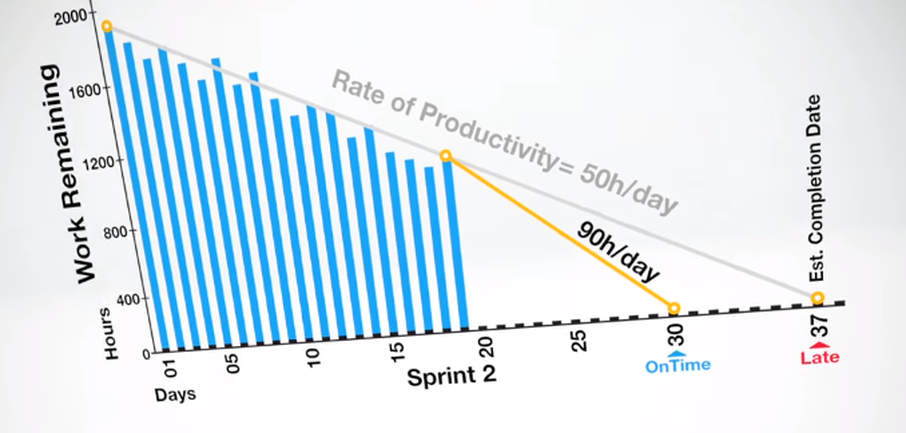
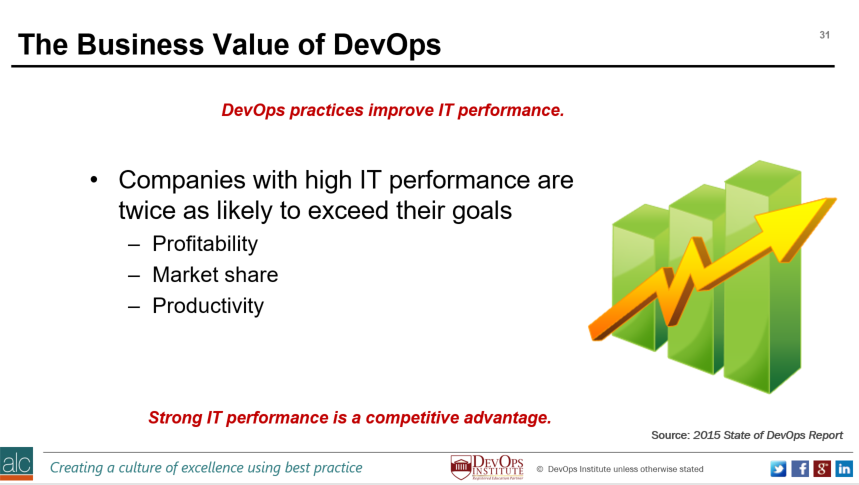
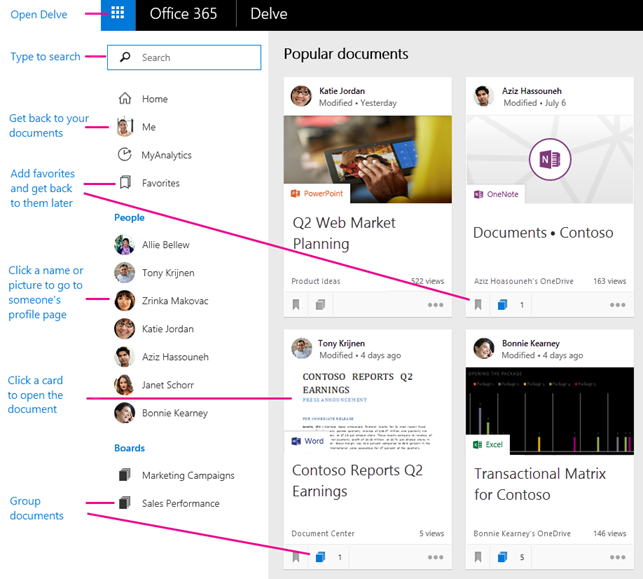
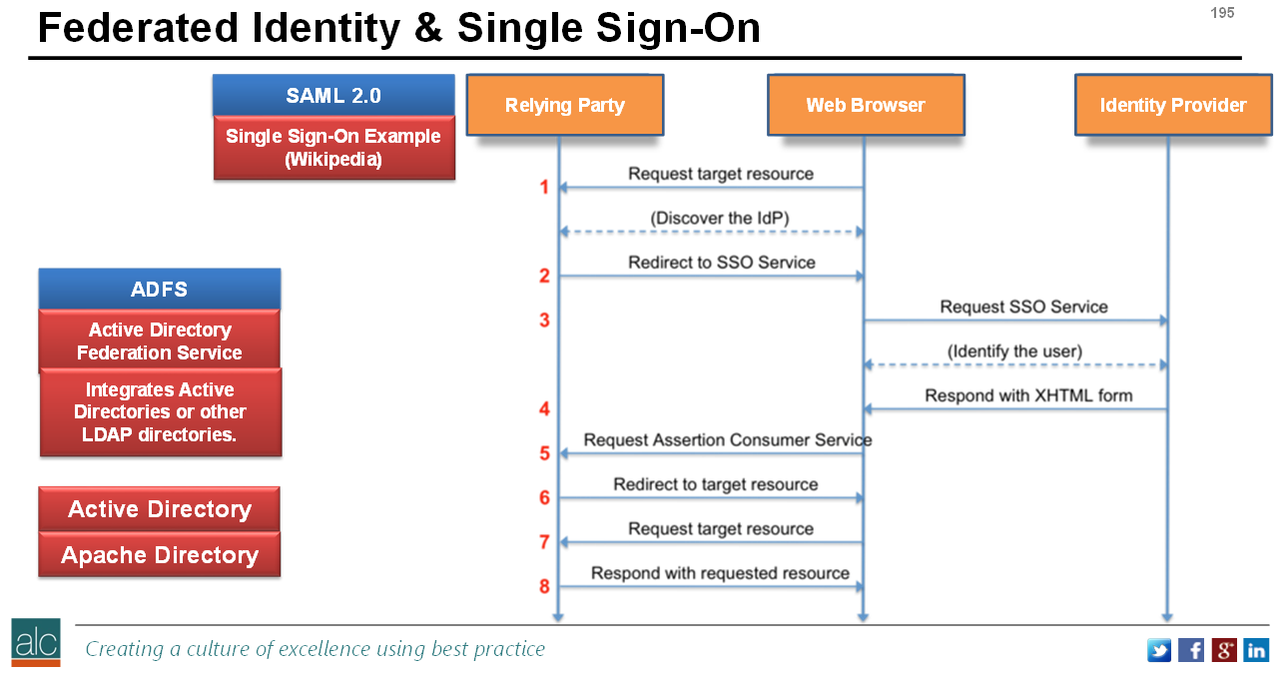

 RSS Feed
RSS Feed